Conference Infrastructure¶
Zoom¶
For more information on how to join a Zoom meeting, check out this video. If you need support getting on a call, click on Support on the hub dashboard and chat with someone from the FAccT Planning Team. Most sessions will be livestreamed and don’t require attendees access Zoom directly.
Circle.so¶
We have made a small simple guide for basic functionality in Circle. Circle.so also has helpful links on the right-hand side to get started. For more support on how to use Circle, click the Buoy symbol on the right-hand side to ask for support.

Making your profile¶
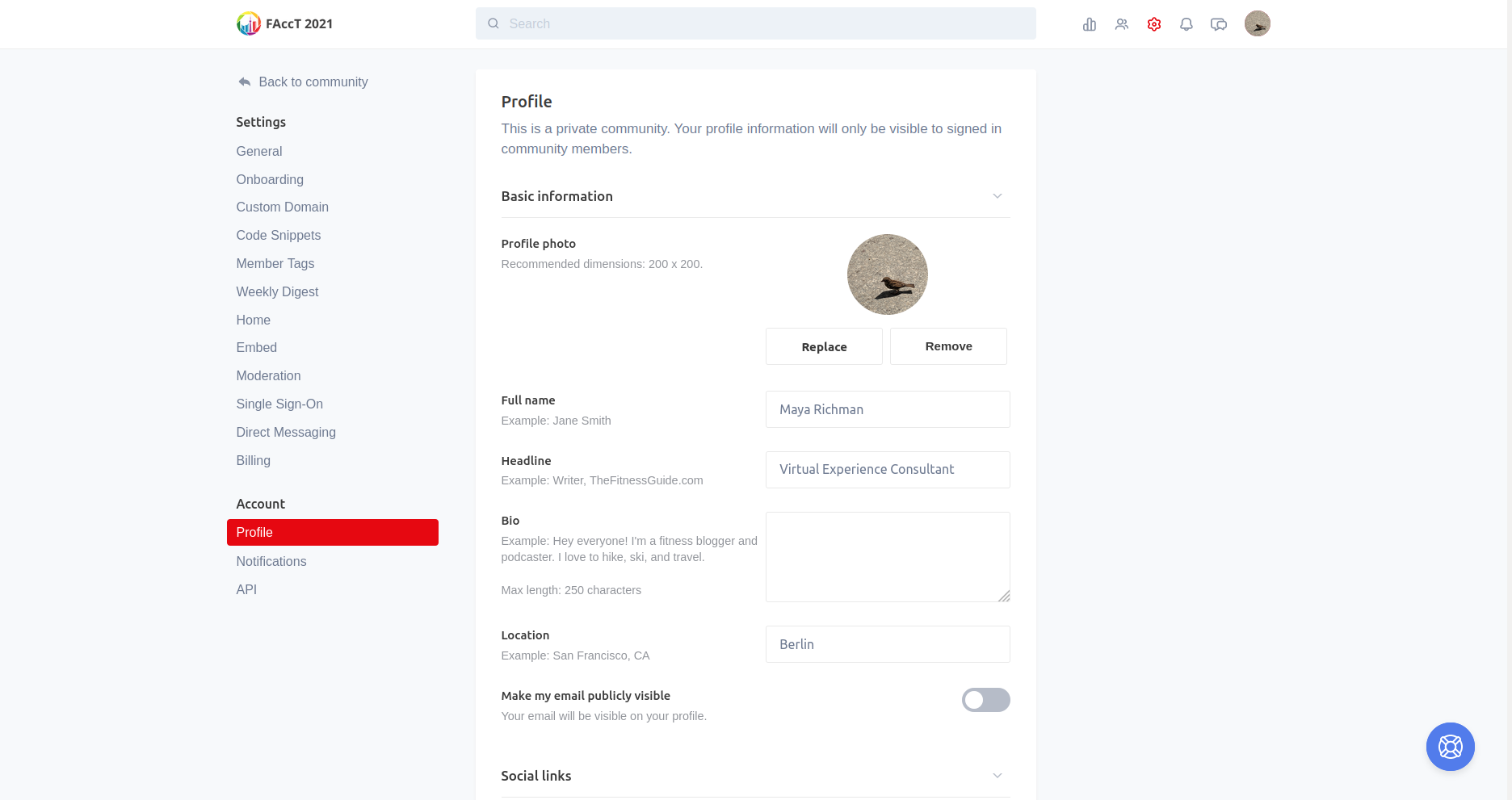
If you don’t want other attendees to be able to direct message you, please change this setting in your profile.
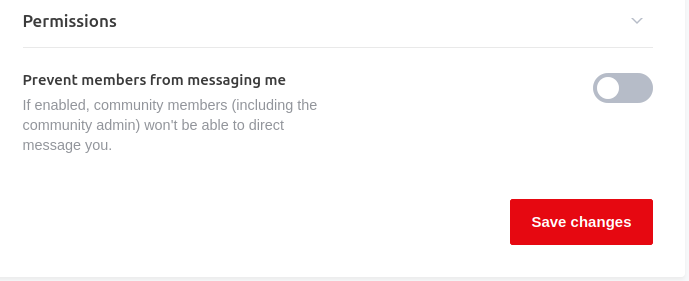
Making a Post¶
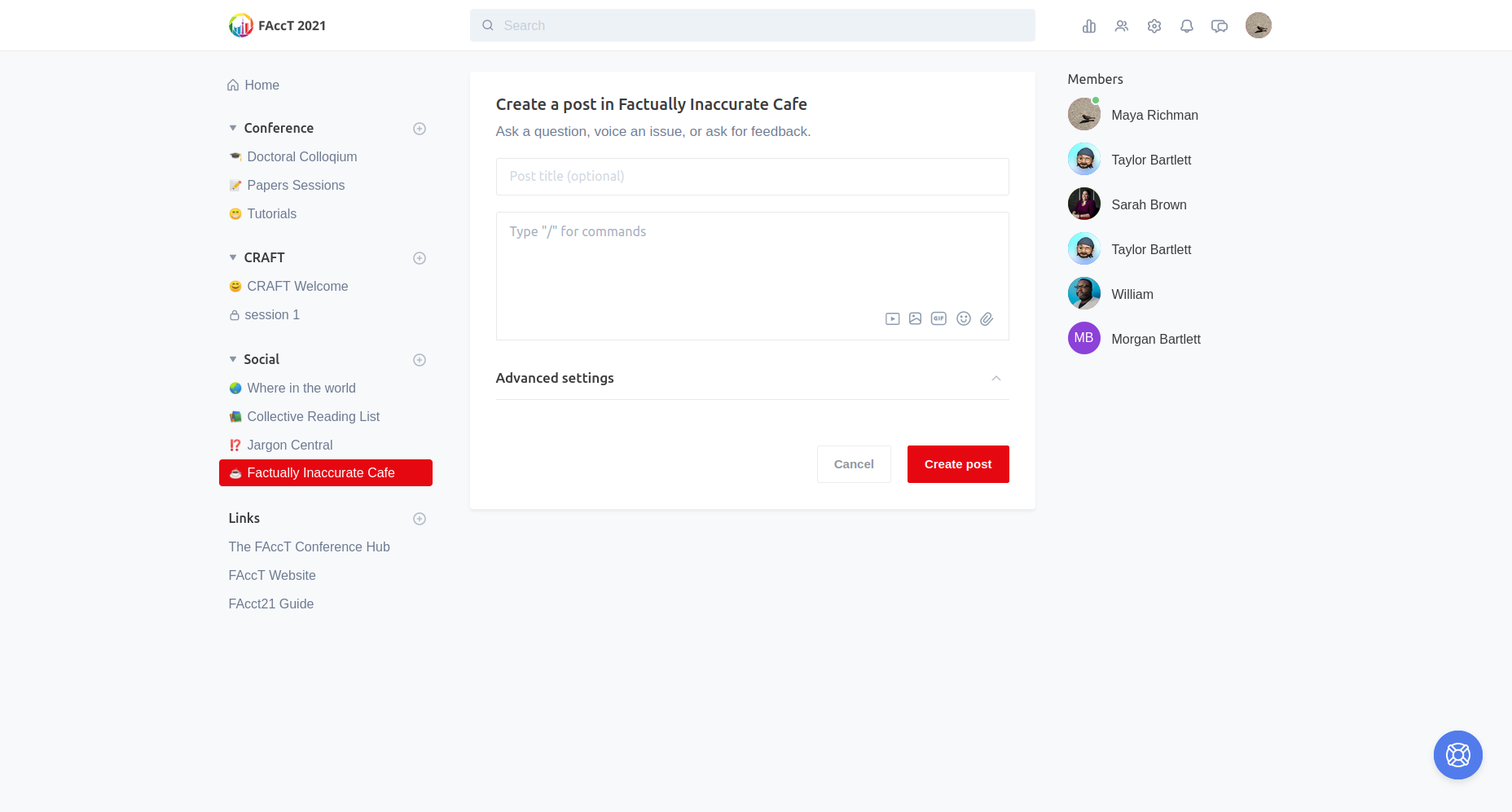
Commenting on Paper Sessions¶
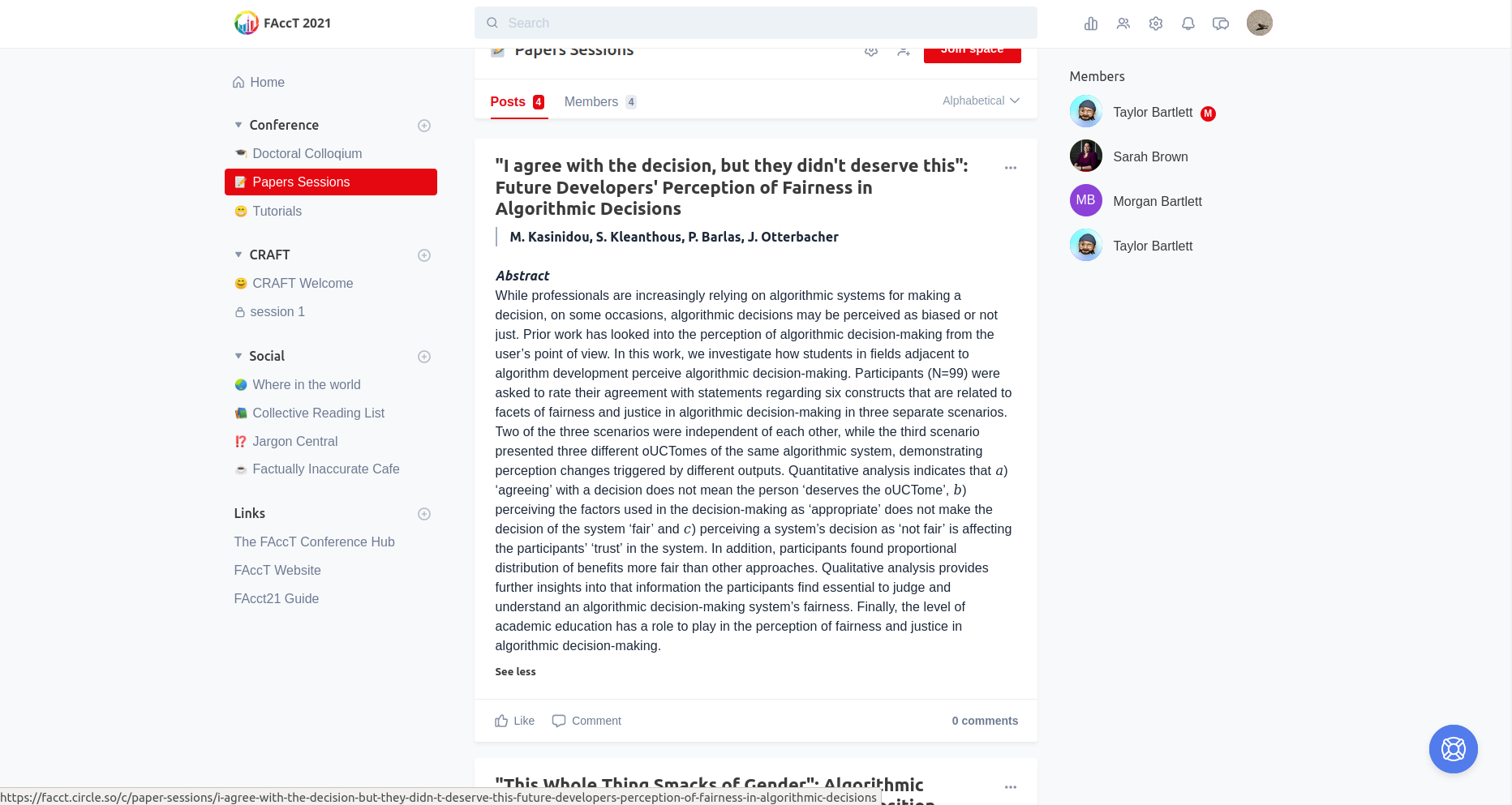
FAccT 2021 Hub¶
Below is a simple walkthrough guide for the hub as well as pointers on the platform itself. Click on “Look Around” on the left-hand navigation to get tips on how to navigate the platform.
FAccT Dashboard¶
The dashboard is the first area of the virtual platform that you will see after you login. Your login information was sent to you by email from the FAccT Registration Team. From the dashboard you can access all areas of the conference portal. The livestream stages, the on-demand research videos, tutorial and CRAFT sessions, the virtual support desk as well as the community discussion boards. You can also use the navigation bar, at the top and left-side of the main page to help find all areas of the platform. The navigation bars appear on every page and is the best way to move through the different areas.
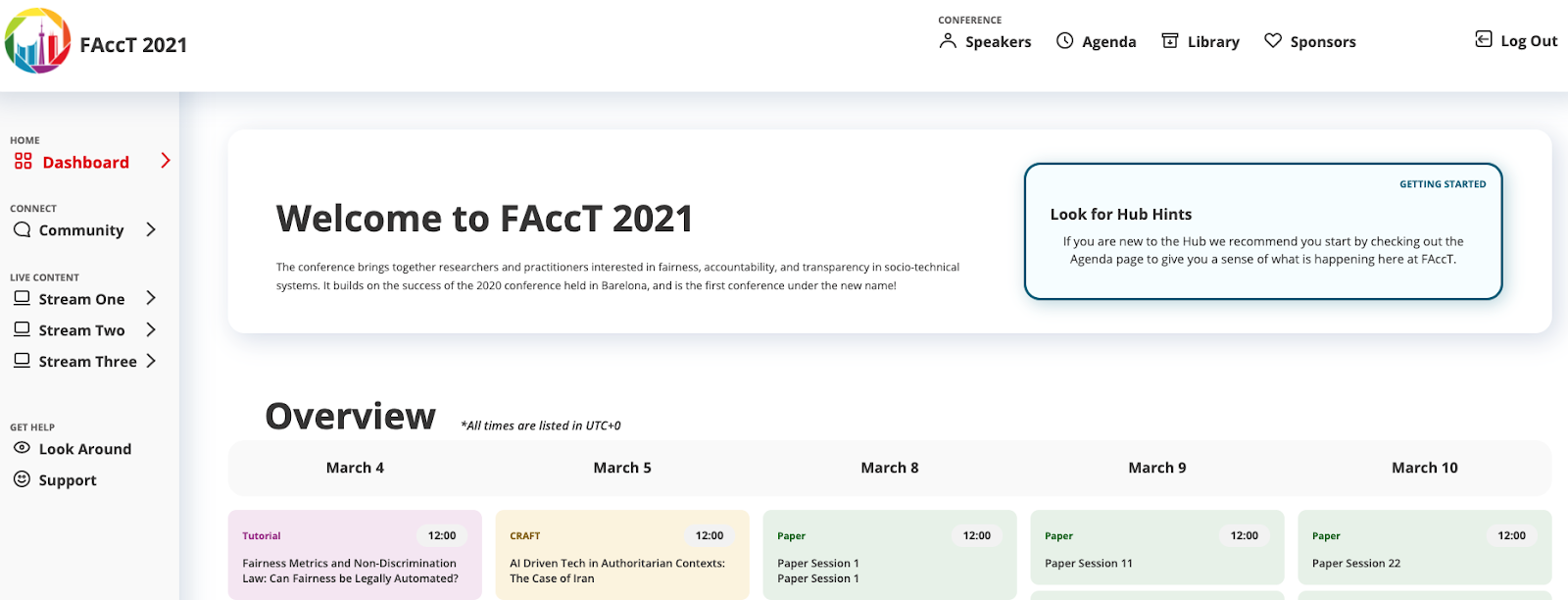
FAccT Community Discussion Boards¶
FAccT is planning to keep the conversation going outside of the Q&A session with Circle.so. Circle.so is a social platform designed to gather community around content and engage in discussions. There are a variety of social and conference related spaces for you to explore. We highly suggest utilizing the discussion boards to network, engage, ask questions and receive support throughout the week!
FAccT Research Paper Pages¶
Each research paper has a dedicated page that gives an attendee a one-stop place for content related to that single paper. It will feature on-demand videos of the pre-recorded content available starting on Thursday, February 25 and the recorded research paper Q&A sessions. To help remember the time of a paper’s Q&A session we have an add-to calendar reminder. There is also a submit-a-question button to send in questions. This will be a dynamic way to get your question to the presenter for the Q&A session or allow you to connect with the presenter after their designated time to continue the conversation.
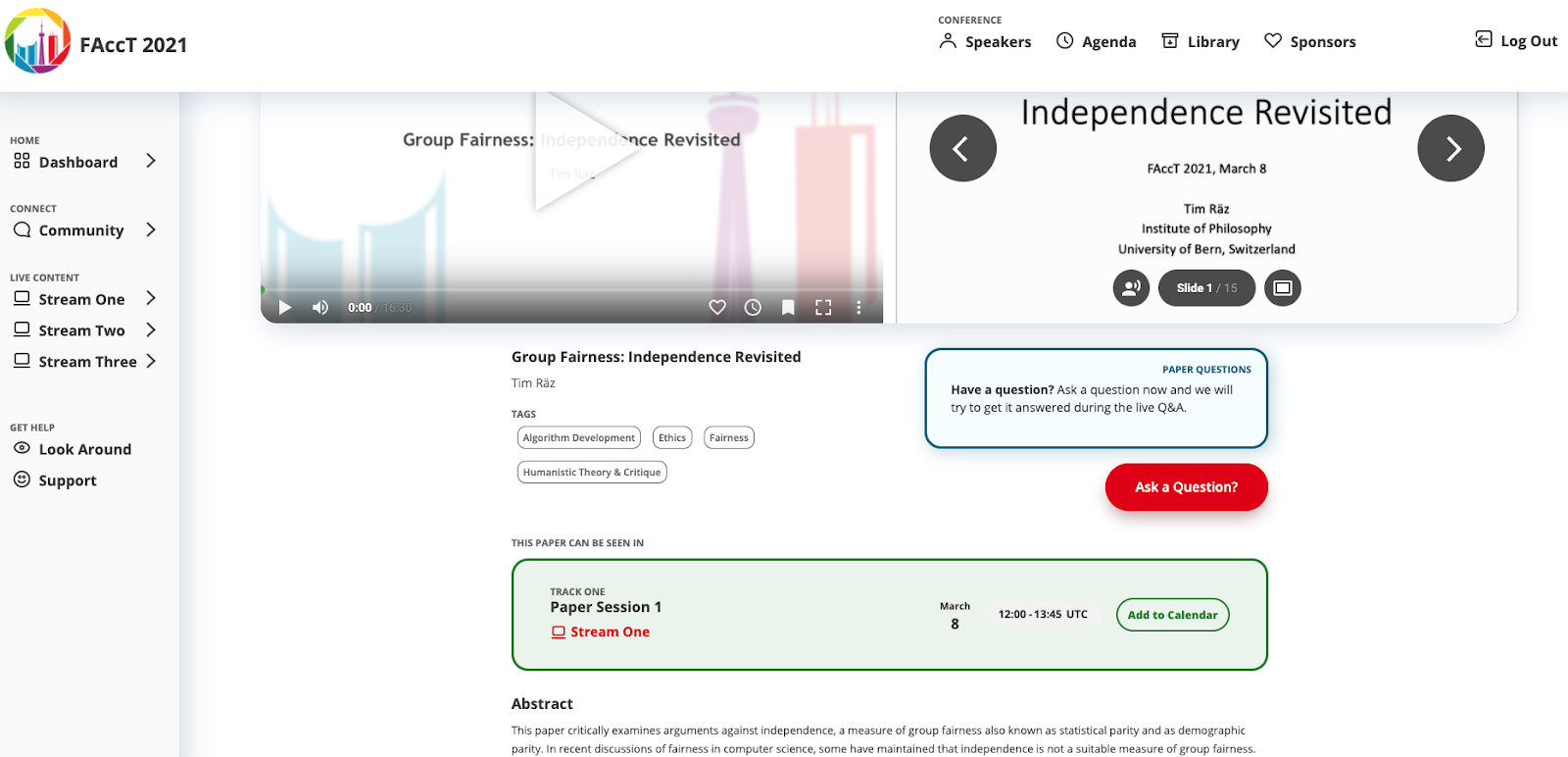
FAccT Livestream Sessions¶
The FAccT livestream sessions will occur in a stand-alone area of the virtual portal as a livestream. You can access the livesteams from the dashboard or from the navigation bar. All sessions that occur as a livestream cannot be viewed until their scheduled time. When the session starts, an orange ‘play button’ will appear and you can start the session. Questions can be directed to the speakers by sending in questions through the Sli.do integration on the right of the screen.
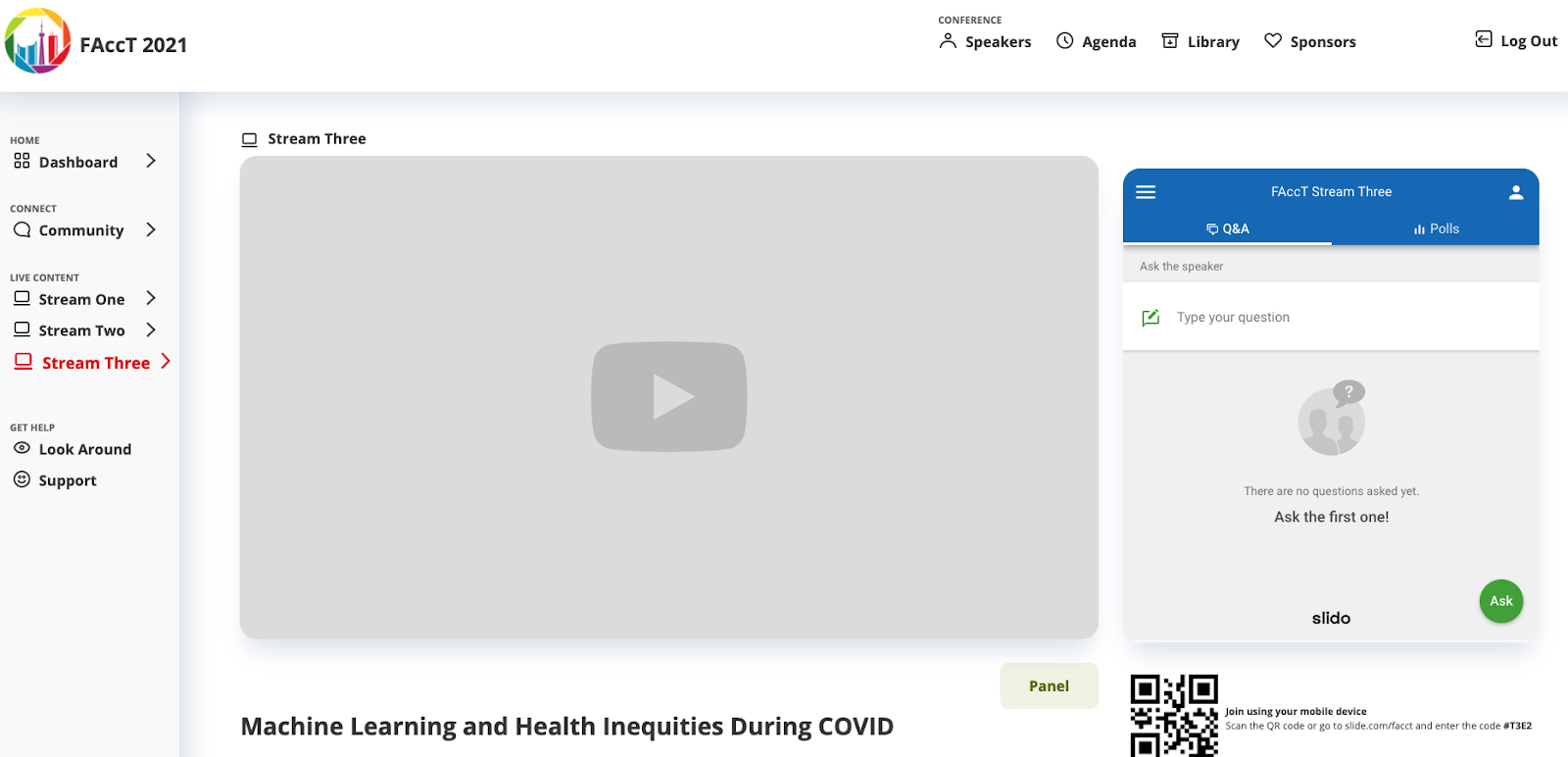
FAccT Support & Help Desk¶
We know the virtual portal can feel overwhelming so remember that our team is here to help! The Support/Help Desk is monitored by a live person during conference hours Thursday, March 4th to Wednesday, March 10th, to assist with all questions and technical support needs!
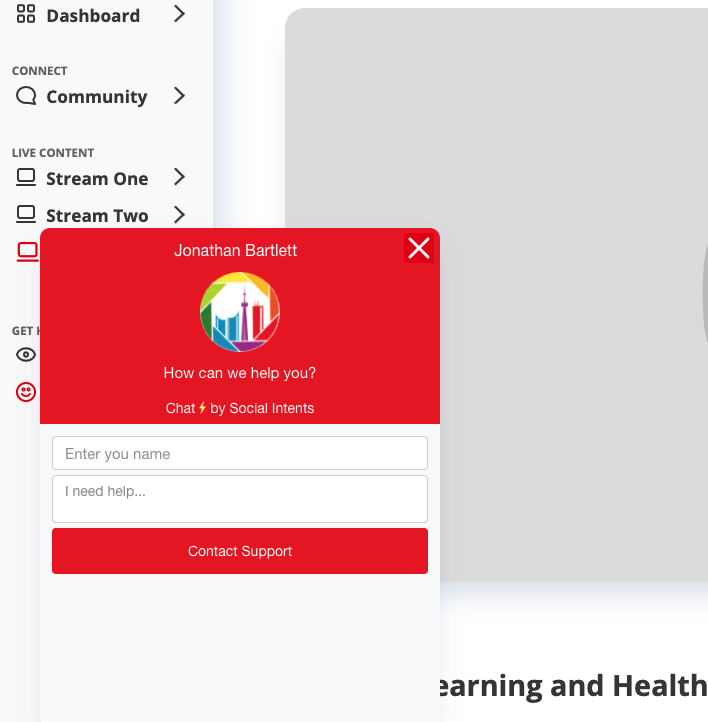
If you have any questions regarding your FAccT Conference please contact FAccT directly at facctregistration@executivevents.com
Sli.do¶
All attendees are encouraged to ask questions related to specific papers or during any live streamed event on the three stages. Watch the livestream and ask the authors questions. You can also upvote questions asked by other attendees.
Sli.do provides several videos that explain how to use the service. If you have problems accessing Sli.do, please use the dedicated ChatBox on the conference hub.
